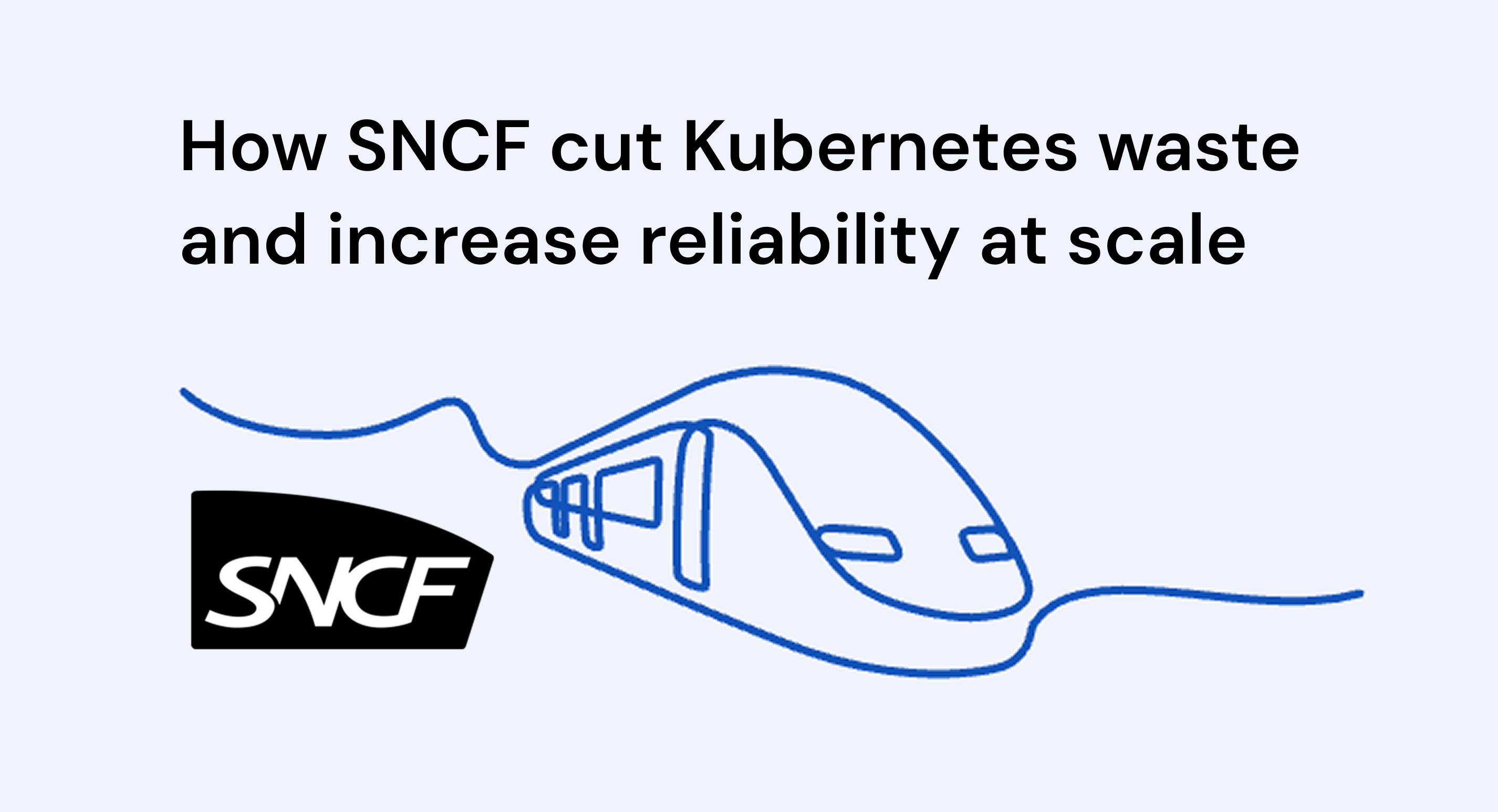What’s new?
Follow the images below for a quick tour of the additions to the new version.

- Podfit Redesign (from the ground up)
- This version has an intuitive user experience designed to help users quickly navigate and analyze capacity utilization and take actions to optimize. The update includes:
- Improved layout making it easier to scan, read and process data
- Easier access to recommendations that improve resilience and optimize costs
- Flexible filtering for fields like Workload Name, Type, Name Space and Container
- Cluster Overview Indicators
- Built to give you quick visibility and access to:
- Your at-risk workloads (due to capacity misconfiguration)
- Your over-provisioned workloads
- Total aggregate waste
- Any active Jira tickets that you created from our product (coming soon)
- Status Column
- Sort and filter on predefined statuses helping users better prioritize their work based either on the risk level or a specific risk they want to focus on.
- Longer Data Retention
- We now allow users to analyze cost, usage, and waste for up to a month, which helps improve the accuracy of our recommendations.

5. Jira Integration
With a single click, create a ticket in Jira and triage it to the proper team or individual to expedite the resolution of a given problem.
6. Auto-Generated Code Snippets
To make implementing configuration recommendations easier we provide auto-generated code snippets that can be added directly to your source control.
7. Initialization Indicator
In many cases, a container consumes its maximum amount of resources during its initialization phase. To ensure our recommendations are adequate to meet the needs of your workloads, the ‘Init (Initialization) observed’ indicator shows you when we have (or have not) observed initialization.
8. Adjustable Resilience Settings
You can now adjust your resilience level allowing you to set the optimal amount of headroom for a given workload. This feature is important as you may want to include a buffer of resources for mission-critical workloads.
9. Cost Estimates for Under-Provisioned Workloads
We now show the anticipated cost required to increase container resources to adequate levels that ensure optimal performance.
10. Muting Pods
You can manually opt Pods out of PerfectScale by DoiT’s resource analysis and governance policies. This is useful when you have Pods that you have purposely allocated either too much or too few resources. (coming soon)
How do I access the new version?
For current Early Access Program participants, the new version is available in the GitHub repository.
If you have any questions or would like assistance with the upgrade, please contact us at support@perfectscale.io.
For those interested in joining our Early Access program, and getting access to our GitHub repository, you can sign up here. This program is free of charge, secure (all data stays in your cluster), installed using a single helm command, and delivers value in minutes.




.png)

.png)