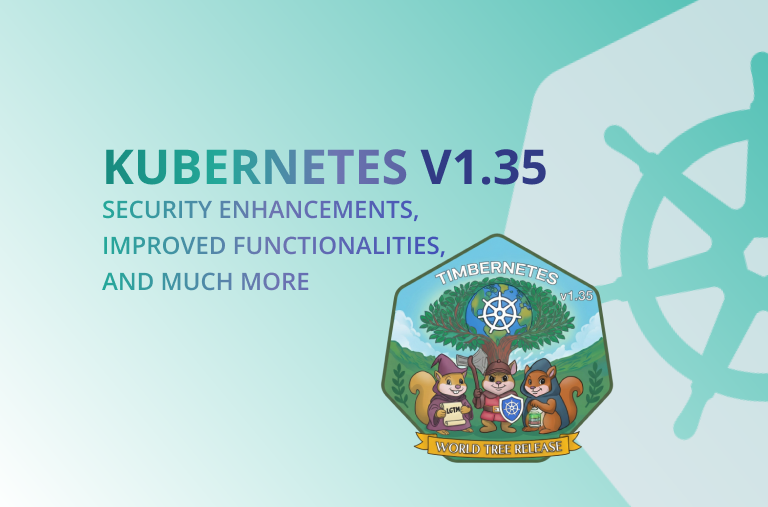When using AWS to run workloads, you don’t have to buy servers in advance, wait weeks for servers to be delivered, or build capacity "just to be safe." Instead, AWS makes it easier to be flexible: if your traffic increases, you can increase capacity; if there's little demand, you can reduce capacity. This flexibility also increases the risk of costs growing and spiraling out of control.
This is why AWS cost optimization matters today more than ever.
For many companies that migrate to the cloud, they do so expecting to spend less than running their data centers; which can be true, but it isn't always true because of over-provisioning in real-time applications "for safety," misunderstanding pricing models, or teams just spinning up resources and forgetting about them. The result of all these is that costs become unpredictable.
A prevalent misconception is that AWS cost optimization is about cost reduction. It is not. AWS cost optimization is about aligning your AWS investment to business outcomes. You do not need the cheapest infrastructure; you need the best infrastructure for the optimal performance at the best price.
AWS recognizes this balance, which is why AWS Cost Optimization is one of the six pillars of the AWS Well-Architected Framework. The framework encourages teams to think not only about uptime and efficiency, but also that their architectures are cost-aware from the start.
AWS Pricing Models
A foundational step in AWS cost Optimization involves the AWS pricing models. In AWS, you have various options.
When to Use Which Model?
-> Reserved instances or savings plans make sense if you have workloads that run continuously throughout the day, such as production databases, ERP systems, or core backend services. These lock in capacity at a discount.
-> Spot Instances are a smart choice, if your application can handle interruptions (like batch data processing, video rendering). They save a ton of money, but you must remember to design for resilience.
-> On-Demand with Auto Scaling is the safest choice for workloads that fluctuate (we are seeing this during e-commerce during a sale, etc.). You don't have to pay up ahead/upfront; you only pay as you use resources.
The best approach is to mix pricing models based on workload needs. This hybrid strategy ensures that you don't overspend while maintaining the agility that AWS provides.
The AWS Cost Optimization Pillars
The AWS Cost Optimization pillar is one of the six pillars of the AWS Well-Architected Framework. It is not only about reducing costs; it is about how to spend your money in a way that optimizes the maximum value while maintaining performance, reliability, and security.
This section focuses on the core design principles- the mindset and philosophy behind cost optimization.
AWS cost optimization is structured around five design principles:
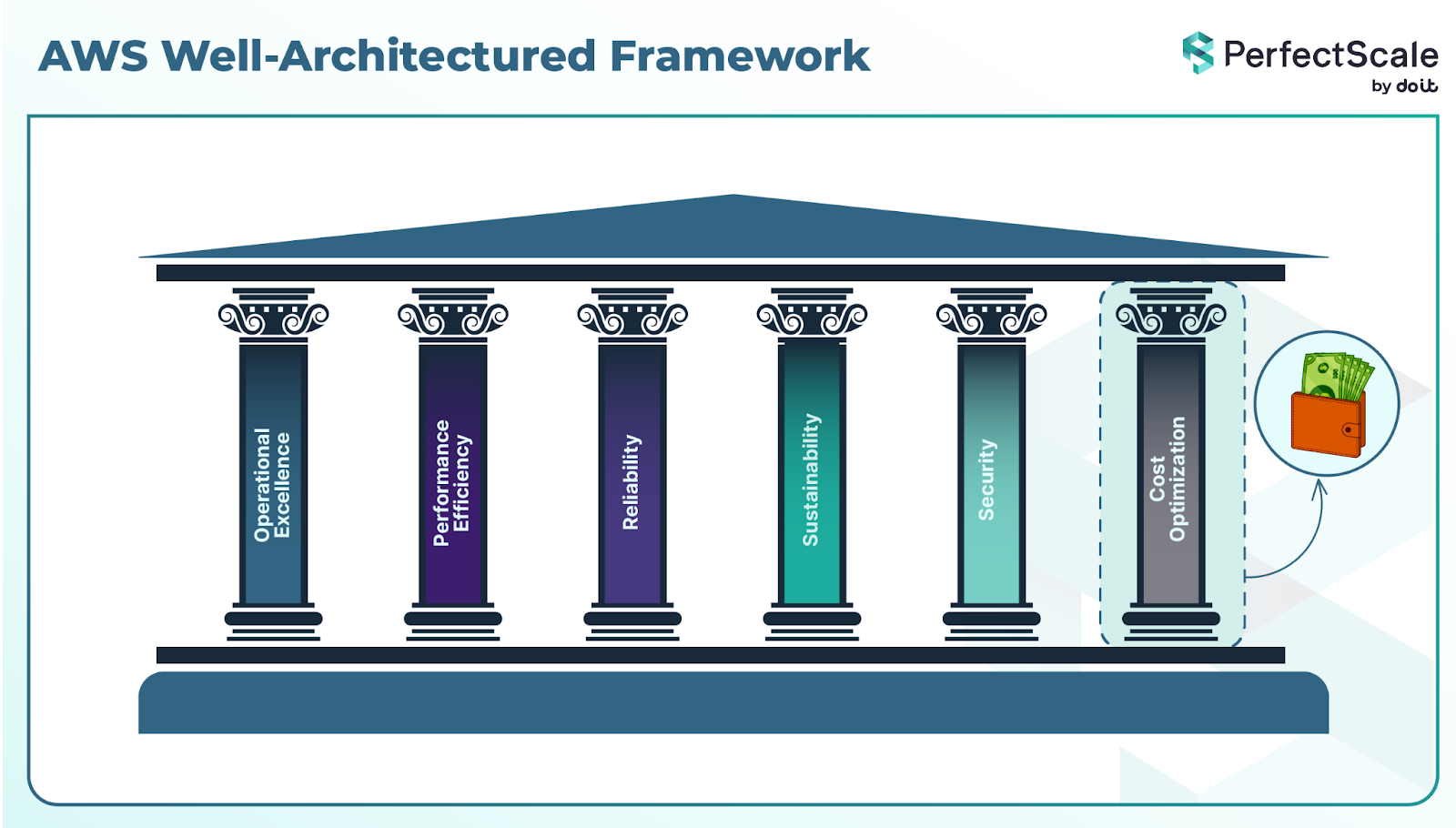
1. Implement Cloud Financial Management
A culture of financial responsibility should be crafted. Every team - from engineers to finance should understand, measure, and manage all cloud costs as part of their daily operations.
2. Adopt a Consumption Model
Pay only for what you use. It is important to scale up or scale down your usage to meet actual demand to avoid waste.
3. Measure Overall Efficiency
You should continuously assess how efficiently your systems deliver business outcomes relative to their cost. Find ways to achieve more with less and without affecting performance.
4. Stop Spending on Undifferentiated Heavy Lifting
Do not manage components that provide no direct business benefit. This allows teams to focus on creativity and organizational outcomes instead of on routine tasks that require maintenance.
5. Analyze and Attribute Expenditure
Clearly track and distribute spending among teams, projects, or products. This transparency will allow visibility into where we’re spending our money wisely and on which projects we can optimize and achieve the most impact.
AWS cost optimization is not a one-time game; it is a mindset and a practice that ensures every dollar spent on AWS is directly tied to business value.
Bonus: Explore AWS Cost Optimization Hub and Well-Architected Labs for Cost Optimization Opportunities.
Best Practices for AWS Cost Optimization
Let’s discuss the strategies of AWS Cost Optimization for you:
Right-Sizing and Efficient Resource Usage
One of the most effective ways to implement AWS cost optimization is through right-sizing and efficient resource usage.
1. Optimizing Compute
Compute workloads can be your EC2 workloads, ECS features, EKS configurations, or AWS Lambda function executions, and finding the right size is key. You should start by identifying workloads that are consistently underutilized or over-provisioned. AWS has several tools available to help with this, such as Compute Optimizer and Trusted Advisor which show workloads and utilization patterns and make recommendations for types and sizes of instances. Beyond this, DoiT Cloud Intelligence bring FinOps-grade visibility into cost, performance and reliability across workloads, helping you spot hidden waste, map spend to business intent, and make smarter rightsizing decisions.
PerfectScale helps by continuously analyzing workloads across clusters and suggesting exact right-sizing adjustments in real-time, ensuring optimal performance and cost efficiency without manual intervention.
2. Storage Optimization
Without optimization, storage may be a significant portion of your budget. The key strategies are:
S3 Tiers: Use Standard for frequently accessed data, Infrequent Access (IA) for rarely accessed data, Glacier or Glacier Deep Archive for long-term storage, and Intelligent-Tiering for automatic movement of objects between tiers.
EBS Volumes: Use gp3 over gp2 for better performance while spending less. You should implement lifecycle policies to ensure unused snapshots are deleted or archived.
By optimizing storage, teams reduce wasted spend while, at the same time, keeping data available when needed. This approach is a part of AWS cost optimization, as storage can represent a large percentage of cloud bills.
3. Database Optimization
Databases are another important area for right-sizing:
RDS / Aurora: Choose the right instance size, consider using Aurora Serverless for variable workloads, and enable auto-scaling wherever possible.
DynamoDB: Use On-Demand for fluctuating workloads , or provisioned capacity with auto-scaling for consistent workloads.
Other AWSDatabase offerings: Workloads using Redshift, ElastiCache, OpenSearch, or DocumentDB should also be reviewed for right-sizing opportunities. These services support scaling, workload-based sizing, tiering, and auto-pausing features you can use to reduce idle cost.
Generate detailed cost and usage reports for RDS and AWS Glue to properly track spending per database or job.
By regularly auditing resources and applying right-sizing recommendations, these silent cost drains can be eliminated.
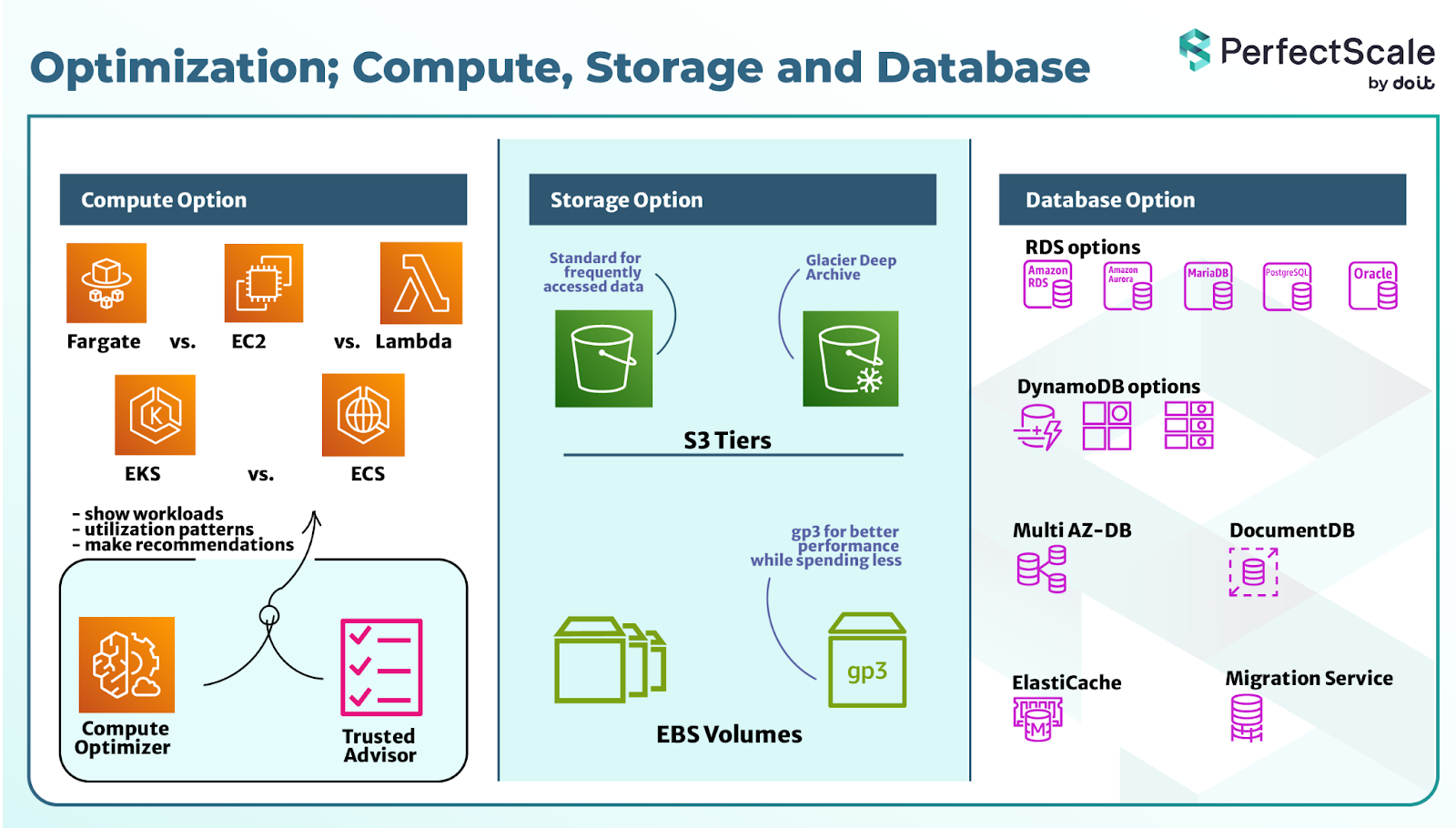
4. Auto Scaling for Compute
Scaling automatically not only saves you money but also improves application performance and reliability. This is a core part of AWS cost optimization because it prevents over-provisioning resources that you do not actually need.
Auto Scaling Groups (ASGs) will allow EC2 instances to scale up or down based on CPU, memory, or custom metrics.
Kubernetes Cluster Autoscaler automatically adjusts the number of nodes in your Kubernetes cluster based on pending pods. When pods cannot be scheduled due to insufficient resources, the autoscaler adds nodes; when nodes become underutilized, it removes them.
KEDA (Kubernetes Event-Driven Autoscaling) scales pods based on events or queue length in EKS, ensuring you are only running what is needed.
Lambda Concurrency Scaling automatically determines the execution capacity to meet demand without over-provisioning.
Karpenter is a more advanced autoscaling engine for Kubernetes on AWS. Karpenter makes real-time decisions to launch the right instance types based on pod requirements. It can mix Spot, On-Demand, and multiple instance families, enabling faster scaling and substantial cost savings.
5. Event-Driven Architectures
Event-driven architecture is an additional key way to manage costs:
-> The systems respond to events rather than being “always-on.”
-> Workloads like data processing, image or video processing, and IoT events will only execute when triggered.
-> This approach reduces “idle” spend, aligning usage with actual business needs.
Serverless services like AWS Lambda, Fargate, and Step Functions are all charged on a per-request basis, eliminating idle costs. It is best to utilize serverless architecture as it is one of the most effective ways to optimize costs in AWS.
6. Automating Non-Prod Workloads
Non-prod environments (dev, test, staging) often run unnecessarily 24/7. You can use CloudFormation or Step Functions to automate shutting down resources during off-hours and to schedule start/stop of EC2, RDS, and other resources based on business hours.
This simple action can significantly reduce a portion of cloud spend and is a must-do for AWS cost optimization.

7. Cost Allocation and Tagging
You should enforce cost allocation tagging. Every resource should carry metadata such as team or owner (e.g., marketing, data engineering), project or application name, and environment (dev, test, staging, prod).
AWS provides tag policies to help enforce tagging standards at an account level. When correctly implemented, tags allow you to break down costs by owner and purpose. Proper tagging turns raw bills into actionable insights, making it possible to measure AWS cost optimization at the team level.
8. Detailed Cost and Usage Reports
For deep visibility, turn on the AWS Cost and Usage Reports (CUR). The CUR provides line-item level detail, letting you analyze spend for specific services like RDS or Glue. With the CUR, you can answer questions like, "Which teams are consuming the highest amount of resources? Are there workloads that consistently go over budget, etc.?
9. Budgeting and Dashboards
AWS Budgets: allows you to set thresholds and alert you when either usage or spending goes over-budget.
AWS Cost Explorer: allows you to view visual trends for waste and cost spikes.
Amazon QuickSight dashboards: integrate CUR data to create reports for finance.
These tools make AWS cost optimization a collaborative activity, where both engineers and financial teams can see the same data in real time.
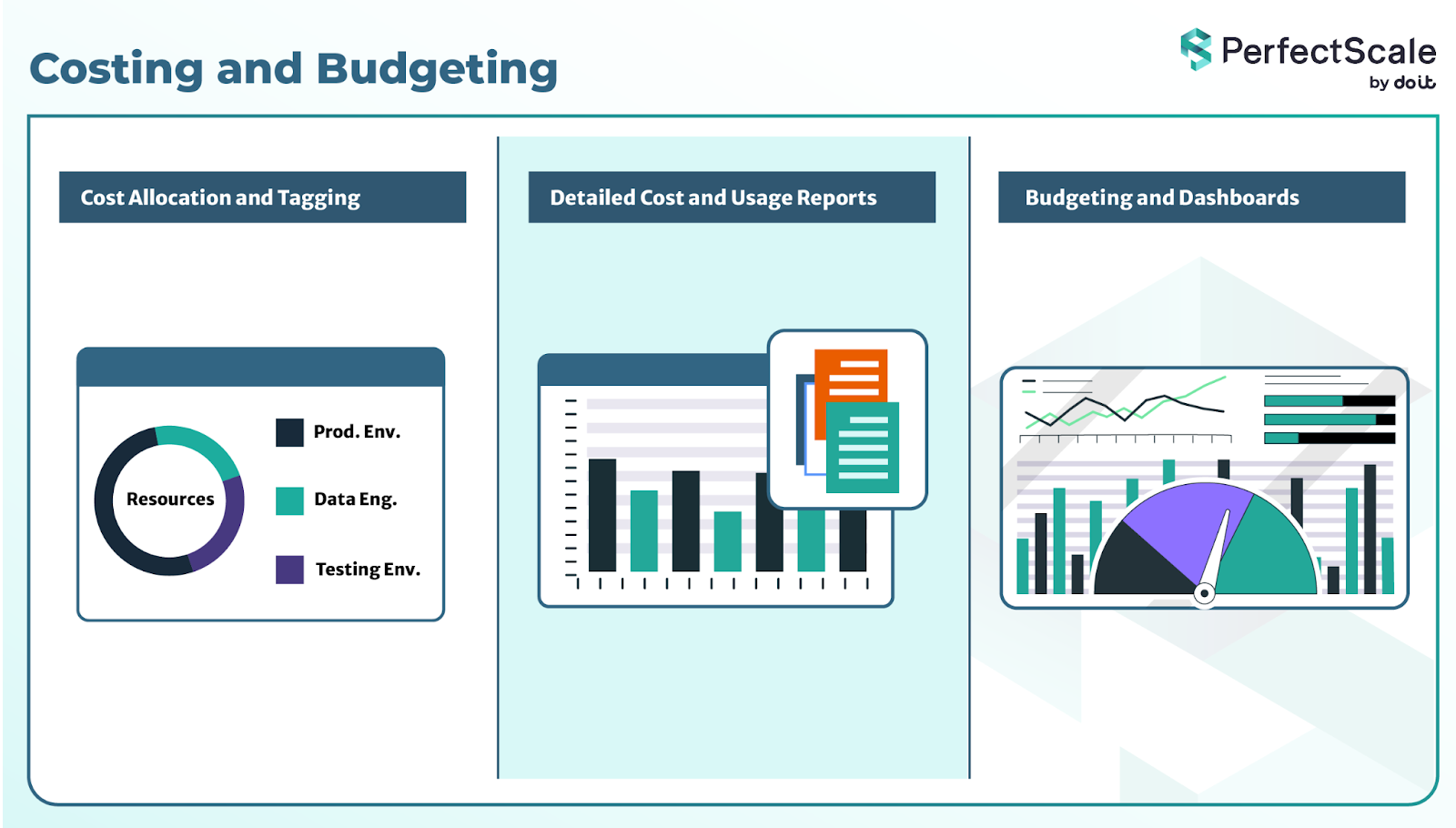
10. Governance vs. Speed (FinOps Mindset)
Too much governance can slow down speed and innovation, but too little governance leads to chaos and wasteful spending. The balance should be a FinOps mindset, where engineers should have ownership over the costs of resources they create, and the finance teams provide guardrails, budgets, and accountability.
Both sides work together to appropriately align cloud spending with business outcomes. This cultural approach and the FinOps mindset will help you ensure that AWS cost optimization becomes a continual practice that's integrated into your daily operations.
11. Security and Cost Optimization
Security should always be a part of your AWS cost optimization strategy. One security incident can erase years of savings. You should implement AWS Key Management Service (KMS) for encryption, and apply IAM best practices including least privilege, MFA, and role separation). Further, services like CloudTrail, GuardDuty, and Security Hub help detect issues early and reduce the hidden cost of manual audits or post-incident recovery.
12. Operations and Cost Optimization
Poor operations create waste. A forgotten EC2 instance, or even a misconfigured RDS cluster, or unused snapshots can add thousands in wasteful spending. Operational excellence - automation, tagging, and monitoring reduce this risk.
Automation is particularly useful here. Using Terraform or AWS CloudFormation, your infrastructure is deployed consistently and old resources are cleaned up. By automating daily tasks, you reduce human error, speed up deployments, and prevent cost leakage.
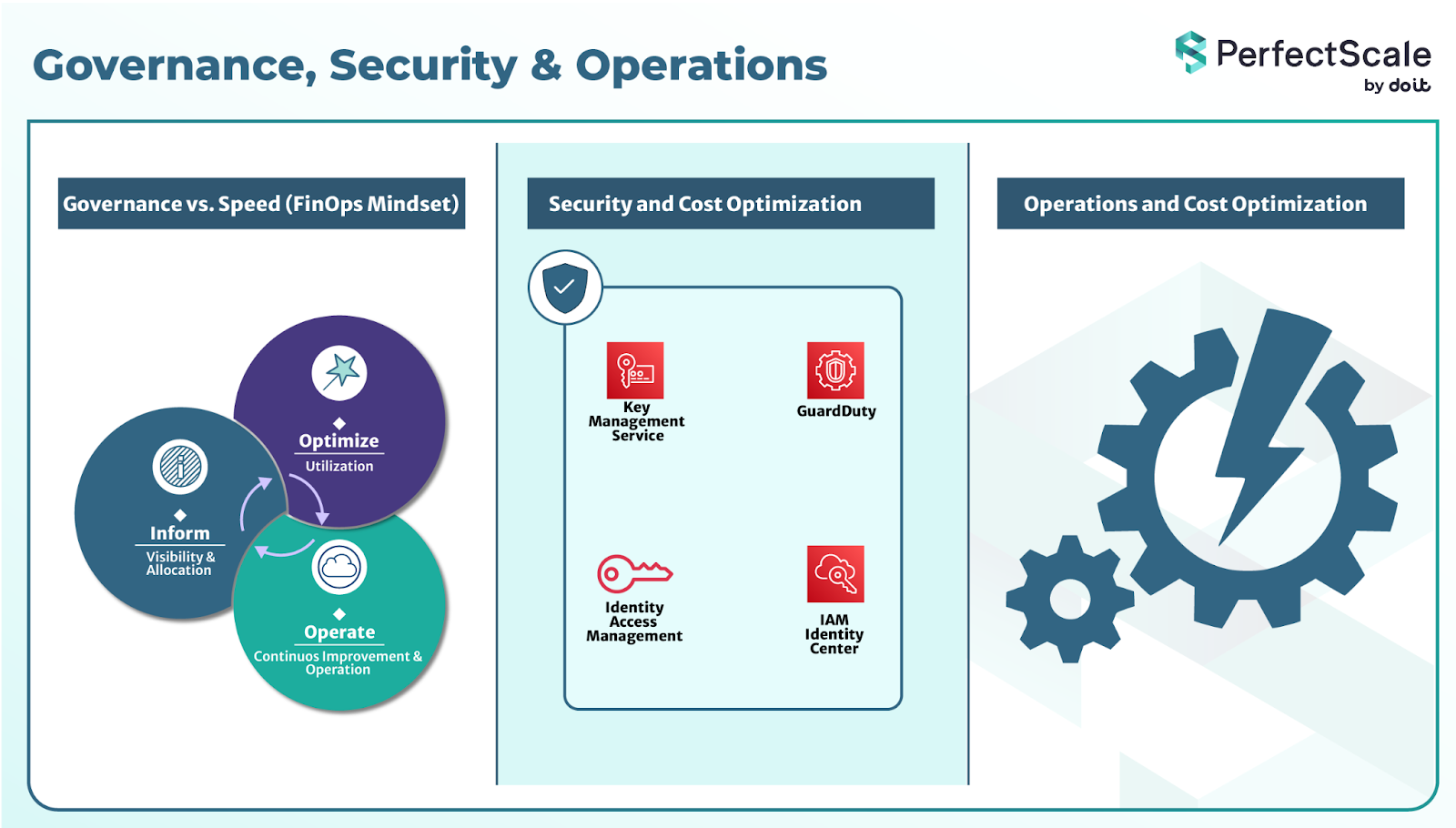
13. Reliability
Reliability prevents unnecessary waste from unplanned downtime. Every minute of outage not only impacts customer trust but also adds hidden costs like SLA penalties and lost business.
We encourage you to use resilient design through multi-AZ and multi-Region deployments, automated failover, and event-driven scaling. Tools like KEDA with EKS Pod Identity help you scale workloads only when demand exists, but also reduce idle capacity without risking outages.
Reliability and AWS cost optimization go hand in hand. At first, the redundancy may seem costly. However, when you calculate the downtime costs against the cost of redundancy, reliability typically saves more than it costs.
14. Building a Cost-Aware Culture
Building a cost-aware culture is one of the most powerful ways to make AWS cost optimization sustainable. The best practice is to embed cost KPIs directly into the engineering workflow, so that developers maintain awareness and can see the financial implications of design and deployment decisions. Regular team cost review sessions keep teams aligned on optimization goals and highlight new areas for savings.
Advanced Cost Optimization Tools
There are tools for you that you can use for advanced cost optimization:
1. PerfectScale
PerfectScale complements AWS by continuously monitoring workloads across clusters and environments. It can suggest automated rightsizing and scaling adjustments, helping teams implement elasticity and automation seamlessly. With PerfectScale, teams achieve more accurate AWS cost optimization while minimizing manual effort. It helps in reducing Kubernetes costs by up to ~50%.
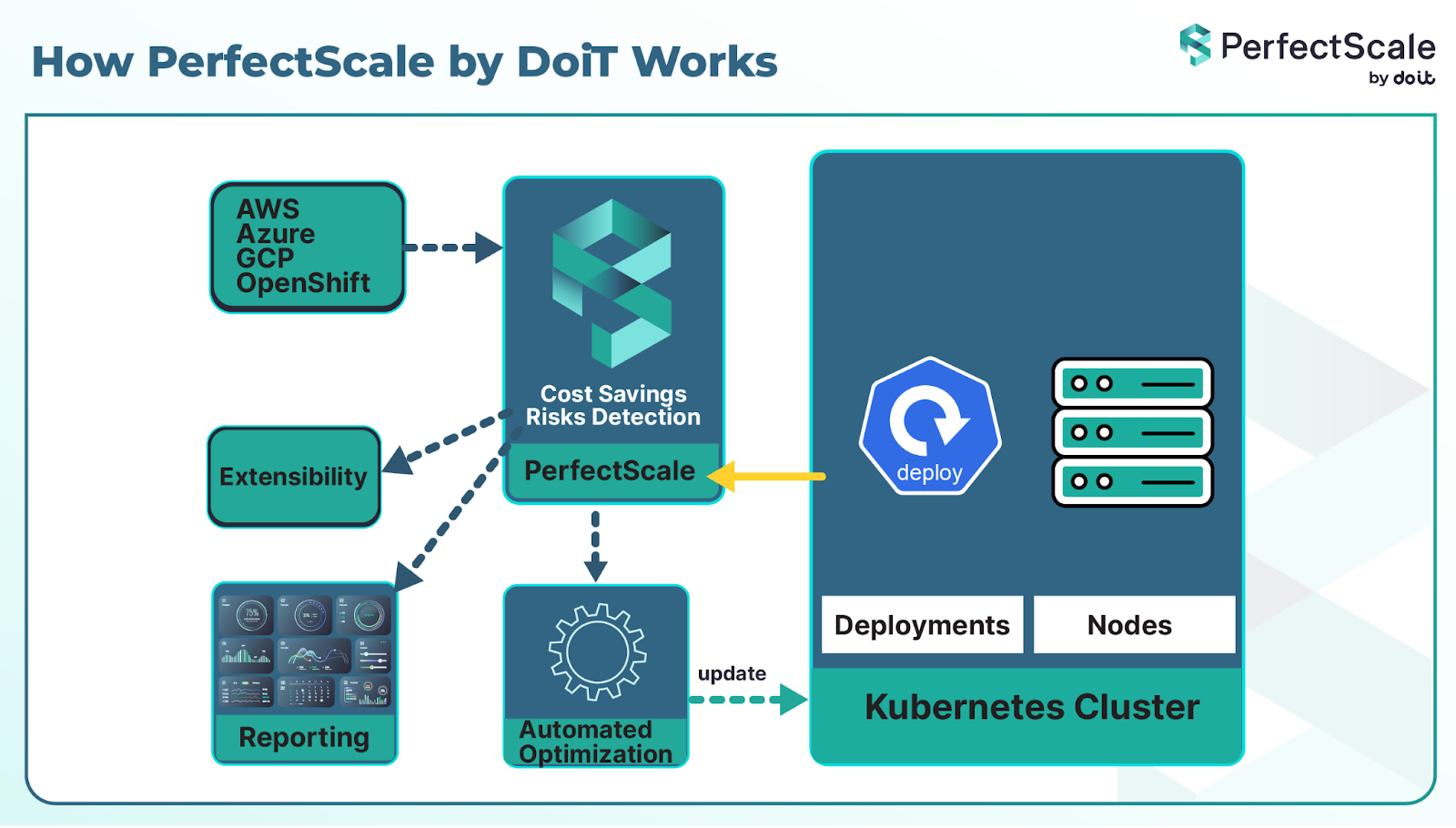
2. Spot.io
Spot.io provides automation for compute and Kubernetes infrastructure (e.g. Elastigroup, Ocean). It helps you manage Spot Instances, adjust infrastructure based on demand, optimize at the VM/container layer, and handle commitment strategies.
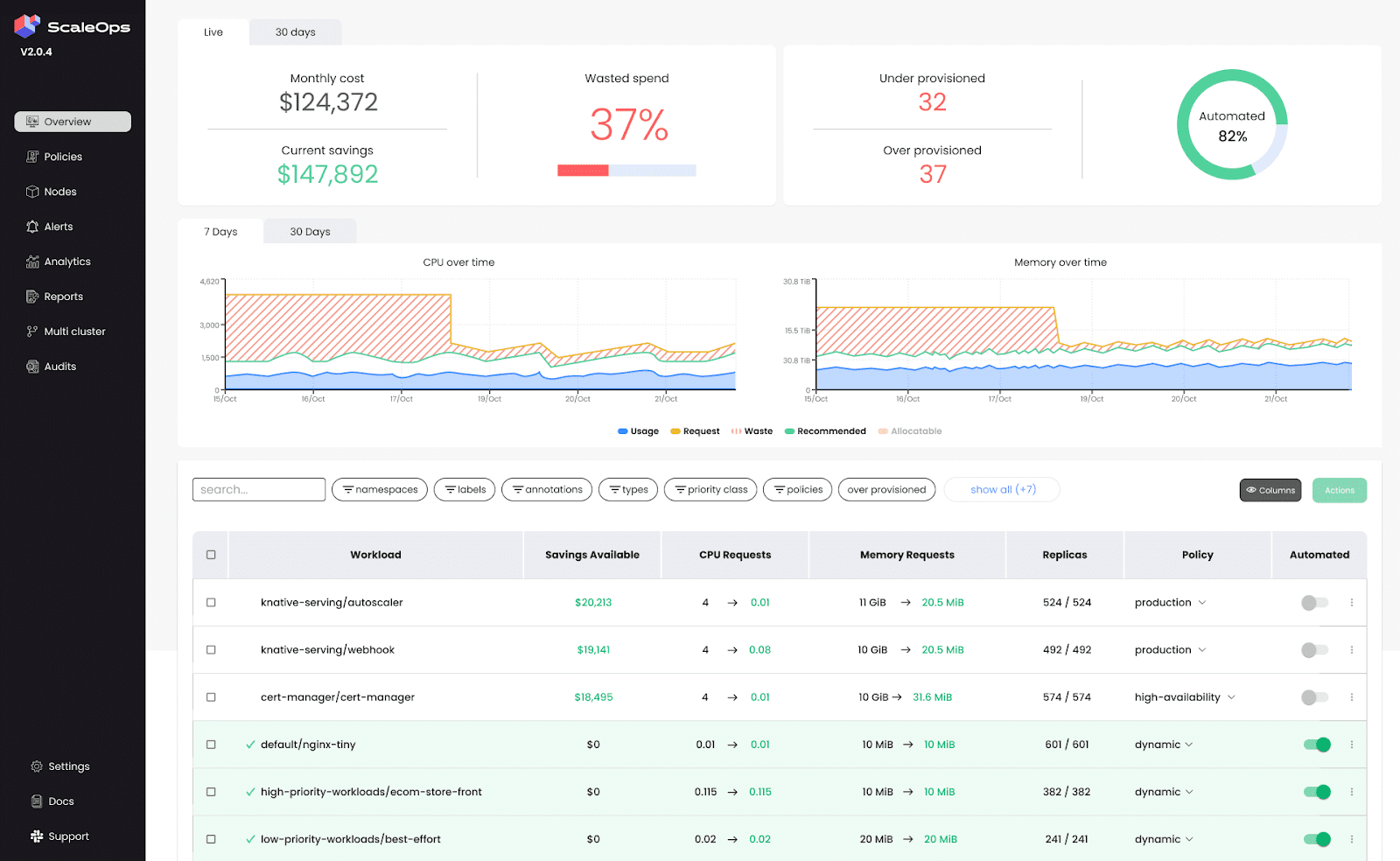
3. CloudZero
CloudZero provides cost intelligence - mapping cloud spend to business metrics (features, customers, teams). It surfaces anomalies, gives breakdowns beyond tags, and helps engineers and finance see how cost maps to business value.

4. nOps
nOps is a FinOps & optimization platform tightly integrated with AWS. It automates Reserved Instances / Savings Plans management, cleanup of idle resources, optimizes container clusters, and helps align with your goals.
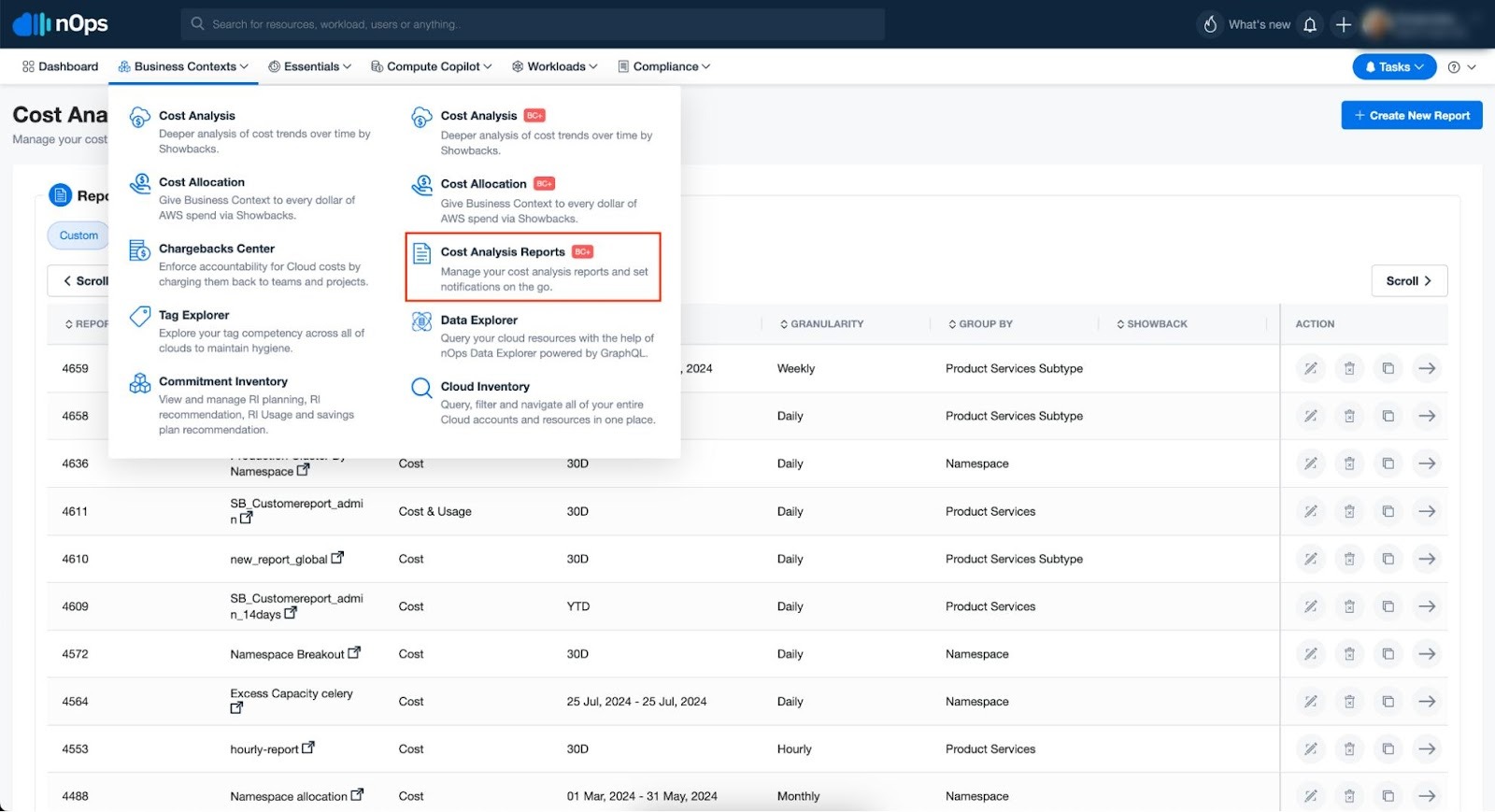
When to Consider External Tools?
You should consider adding external tools when your environment includes multi-cloud, heavy Kubernetes usage, or your organization is maturing in FinOps. AWS native tools are strong, but external platforms add cross-cloud visibility, deeper container/K8s cost insights, advanced automation, and business-level cost modelling that go beyond what you can do with built-in AWS tools alone.
Case Studies
The below illustrations demonstrate how attention to storage, compute, and workload choices can generate substantial cost savings:
a. Migrating from gp2 → gp3 Volumes
An example from AWS shows that changing EBS volumes from gp2 to gp3 can cut costs by up to 20 % per GB. Because gp3 allows you to separately configure IOPS and throughput (without over-provisioning storage), many customers see meaningful savings without performance loss.
b. Rightsizing RDS Instances
Wabtec used AWS Compute Optimizer to analyze and optimize their RDS instances. They acted on the recommendations provided, and they optimized 40% of their pilot group, leading to very apparent cost savings.
c. Using Spot Instances
Spot Instances can save up to 90% savings compared to On-Demand pricing, making them a strong option for non-critical workloads like testing, analytics, and batch jobs. Delivery Hero saves 70% dramatically by running Kubernetes on Spot Instances.
d. Automating Cloud Optimization
The Nextonic team implemented continuous cloud cost monitoring, rightsizing of RDS, EBS gp2 -> gp3 migration, and automated DevSecOps practices to help minimize waste and optimize resources. By adopting a governance-first approach and embedding cost-awareness into their automation pipelines, they achieved over $30,000 in AWS cost savings annually.
AWS Cost Optimization - A Step-by-Step Framework
Here, you’ll see how to actually apply cost optimization in your environment - a repeatable process you can use across teams and workloads.
This is the simple framework that you should adopt for your AWS Cost Optimization:

1. Assess
Start with visibility. As discussed, use Cost and Usage Reports (CUR), Cost Explorer, and the AWS Cost Optimization Hub. These all show precisely where the money goes down to service, region, and tag.
2. Analyze
Analyze the top services that make up the majority of the bill (often EC2, RDS, and S3). The AWS Well-Architected Labs provide hands-on modules to break down spend and spot patterns.
3. Act
Take action through Rightsizing (EC2, RDS, Auto Scaling), storage optimization (migrating gp2 -> gp3, lifecycle policies), pricing models (Spot Instances, Savings Plans, Reserved Instances), automation (Lambda, Event-driven scaling, KEDA with EKS).
4. Evolve
Cost optimization is not a project you complete once. AWS recommends you check costs on a monthly basis, make changes based on workload changes.
This simple loop of Assess -> Analyze -> Act -> Evolve is the backbone of every AWS cost optimization program.
To summarize:
AWS cost optimization is not just a technical exercise but an ongoing business practice. The real value lies in creating a balance between cost, performance, and reliability. You don’t have to roll out the cheapest infrastructure; you should roll it in such a way that gives the most value per dollar spent.