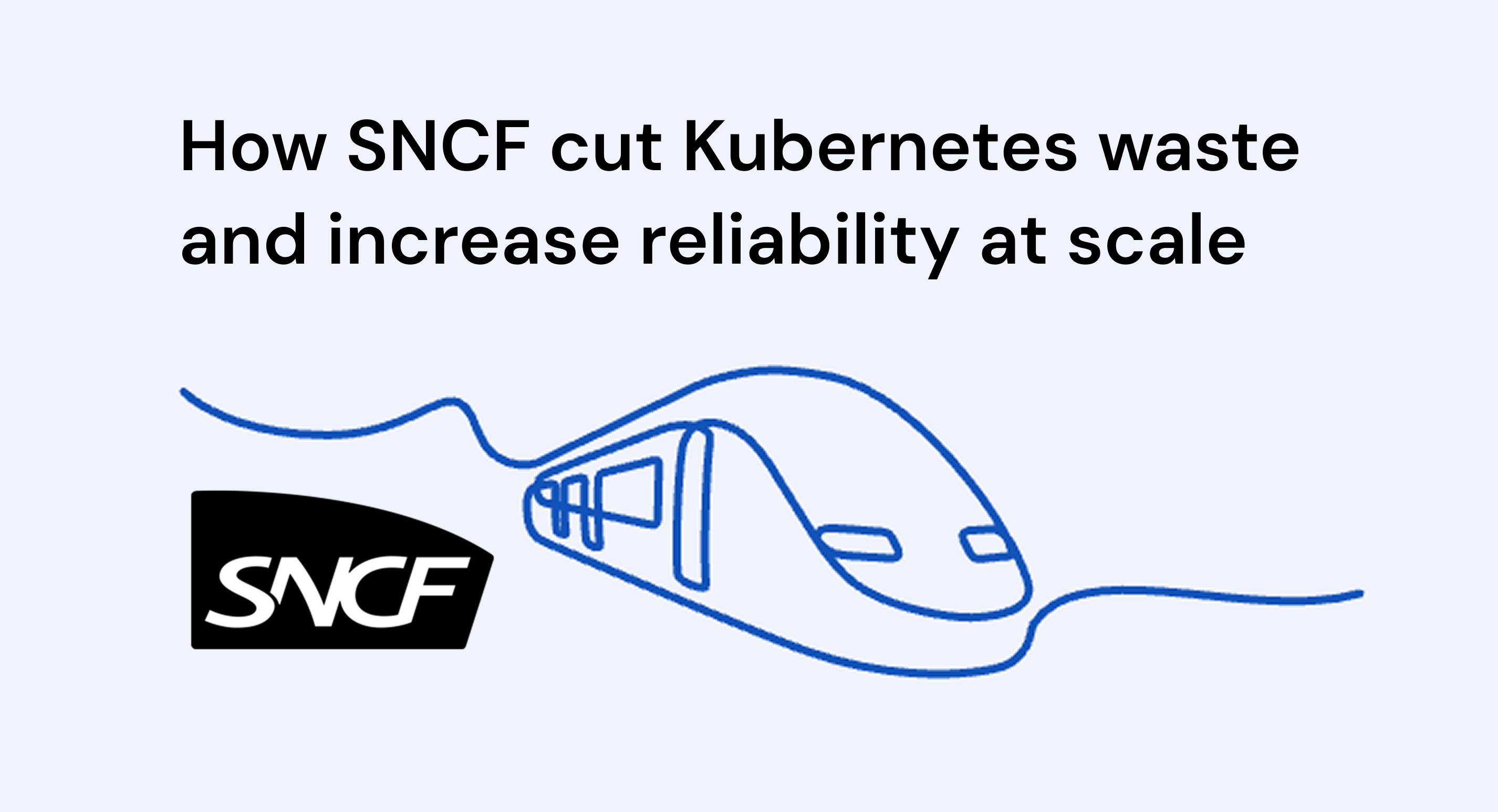When organizations grow and deploy more workloads in the cloud, the overall cloud spend can quickly escalate. Even though GKE provides many powerful features and automation to ease management - running large-scale clusters can become expensive if costs are not carefully monitored and controlled.
In this guide, you’ll learn what GKE is, the fundamentals of GKE pricing, and the strategies to optimize GKE costs.
What is Google Kubernetes Engine?
Google Kubernetes Engine (GKE) is a managed service on Google Cloud that simplifies the deployment, management, and scaling of containerized applications. At its core, GKE uses Kubernetes, an open-source platform designed to automate the orchestration of containers so that organizations can run applications without needing to manage the underlying infrastructure manually.
As you add more clusters, nodes, and workloads, the cost of compute, storage, and network resources increases. Without active management, these costs can spiral out of control, affecting the overall budget. Wasteful resource usage leads to substantial cost overruns. A lack of strategy results in paying for resources that are either underutilized or not needed.
Understanding GKE Pricing
GKE offers different pricing models and editions for different needs. Let’s discuss:
a. Pricing Models and Editions
Google Kubernetes Engine (GKE) provides different pricing models based on the features and capabilities you require. In the Standard Edition, you benefit from automated cluster management, autoscaling, and built-in cost optimization tools. This edition charges a management fee of around $0.10 per cluster per hour. In contrast, the Enterprise Edition is designed for organizations with more complex, multi-team, and multi-cluster environments. It includes all the Standard features plus additional advanced capabilities. The Enterprise pricing is typically based on the number of virtual CPUs (vCPUs) used, meaning you pay in proportion to the compute resources your workloads consume.
b. Operation Modes
GKE supports different operation modes that affect how you are billed for your cluster. In Autopilot Mode, GKE charges you a flat fee for managing the cluster, plus additional fees based on the actual resources consumed by your pods. Autopilot Mode is attractive for teams that want a hands-off experience where the infrastructure is fully managed by Google. On the other hand, Standard Mode involves a management fee per cluster, but it also includes a monthly free tier credit (typically around $74.40) that can cover the management fee for a single zonal or Autopilot cluster.
c. Other Cost Components
Beyond the basic management fees, other factors also contribute to your overall GKE costs. One of these is the cluster management fee, which is a fixed rate charged per cluster, with the aforementioned monthly free tier credit helping to offset some of this cost. Or if you are using Multi-Cluster Ingress, pricing varies depending on your edition, Enterprise customers typically get this feature for free, while others may be charged per backend Pod managed by the ingress controller. Another important component is the cost associated with backing up your GKE clusters. Backup services charge based on the number of protected pods and the volume of backup storage you consume. You should wisely use these components that can help you predict and control your spending.

Best Practices for GKE Cost Optimization
Here are some of the best practices that you can follow:
- Right-Sizing and Autoscaling
- Efficient Use of Container Images and Workload Management
- Selecting the Right Node Pools and Machine Types
- Monitoring, Metrics, and Cost Visibility
- Network and Storage Optimizations
- Make use of Discounts and Committed Use Plans
- Policy, Automation, and Best Practices Enforcement
- Training, Culture, and Continuous Improvement
Now, let’s discuss these best practices one by one in detail:
1. Right-Sizing and Autoscaling
When running applications on GKE (Google Kubernetes Engine), it's important to allocate just the right amount of resources—neither too much nor too little. If you over-allocate (over-provision), you end up paying for extra CPU, memory, and other resources that sit idle, which wastes money. On the other hand, if you under-allocate, your applications might not perform well or could even crash under load because they don’t have enough resources.
PerfectScale helps here by providing data-driven insights, ensuring that the resources are right-sized, which helps eliminate waste and maintain performance without overspending.
a. Horizontal Pod Autoscaler (HPA)
The Horizontal Pod Autoscaler automatically adjusts the number of pod replicas running your application based on current demand. For example, if your application's CPU usage goes up, HPA increases the number of pods to handle the load; if CPU usage drops, it reduces the number of pods to save resources.
You can customize HPA by setting thresholds. You should use a safety buffer to ensure that you don’t hit full CPU utilization, which can slow down your applications. For example, instead of letting your CPU usage reach 100%, you might set HPA to trigger scaling when usage hits 70-80%. This extra buffer helps to manage sudden spikes in traffic without immediately overscaling, thus avoiding unnecessary costs.
b. Vertical Pod Autoscaler (VPA)
While HPA adjusts the number of pods, the Vertical Pod Autoscaler focuses on each individual pod’s resource settings. It monitors how much CPU and memory each pod actually uses and makes recommendations or even automatically adjusts the resource requests and limits for those pods.A common approach is to start in "recommendation mode." In this mode, VPA observes your pods over time and provides suggestions for how much CPU and memory each pod should request. This data helps you fine-tune your deployments to better match your application's actual needs. Once you're confident in the recommendations, you can switch VPA to a mode that automatically adjusts these settings. This ensures that your pods are neither starved of resources nor over-provisioned resulting in better performance and lower costs.
Note: Generally you should not mix VPA and HPA on either CPU or memory. Explore more here. But Google Kubernetes Engine (GKE) offers a solution to this i.e. Multidimensional Pod Autoscaler (MPA).
Multidimensional Pod Autoscaler allows simultaneous horizontal scaling based on CPU utilization and vertical scaling based on memory usage. This means you can adjust the number of pod replicas in response to CPU demands while also fine-tuning the memory requests for each pod, achieving a balance between performance and cost-efficiency.
However, it’s important to be aware of its limitations. First, MPA is currently in beta, so it may not be ideal for production environments that demand high stability. It also requires GKE version 1.19.4-gke.1700 or later and VPA to be enabled on your cluster. MPA currently supports scaling only on CPU and memory, and cannot be used with custom or external metrics like those used with KEDA. There’s also some delay in action, as it relies on observing pod usage patterns over time before making adjustments. So while MPA provides a smart way to autoscale efficiently, it’s essential to test it thoroughly and monitor its behavior to ensure it aligns with your application’s needs.
c. Cluster Autoscaler and Node Auto-Provisioning
The Cluster Autoscaler automatically manages the number of nodes (the virtual machines on which your pods run) in your cluster. When there is not enough capacity to run new pods, the autoscaler adds new nodes. Conversely, when nodes become underutilized, it removes them. This dynamic adjustment helps ensure that you're only paying for the resources you actually need at any given time.Beyond simply scaling the number of nodes, node auto-provisioning goes a step further by automatically creating new node pools. Node pools are groups of nodes with similar configurations. Auto-provisioning allows GKE to choose the best type of nodes for your current workloads on the fly, helping in optimal resource usage and cost efficiency.
This strategy prevents scenarios where you have idle nodes that you’re still paying for. By automatically adding nodes when needed and removing them when they’re idle, you maintain a lean, cost-effective cluster that scales with your demand.
Those of you running Kubernetes on AWS or Azure will notice the similarities between NAP (Node Auto Provisioning) and Karpenter. The approach is very similar, but right now Karpenter provides a more flexible and optimised solution for smart node autoscaling.
2. Efficient Use of Container Images and Workload Management
When you're running applications on GKE, the size of your container images and the way you manage your workloads play an important role in performance and cost. When you use large container images, it can slow down the startup time of your pods because they take longer to download when a new node is added. This delay not only affects the user experience but also increases your storage and network transfer costs. Poor workload management can result in resource fragmentation and inefficiencies, making it hard to track spending and enforce usage limits. Let’s discuss how you can optimize your container images and workload management:
a. Optimize Container Images
Use Minimal Base Images: You should start with the smallest, most efficient base image that fits your needs. This means choosing a lightweight image like Alpine Linux or distroless images rather than larger ones such as full Ubuntu distributions. Minimal base images contain only the essential components required to run your application. A smaller image means the download happens quickly, reducing latency.
Remove Unnecessary Files: You should clean up your container during the build process. This includes deleting temporary files, building caches, and any unused packages. A leaner image not only saves disk space but also reduces the time required for the image to be downloaded and started on a new node.
b. Streamline Workload Management
Group Similar Workloads: You should organize your workloads by grouping similar applications together. This makes it easier to manage resources, monitor performance, and apply updates or policies consistently across similar types of applications.
Use Namespaces: Namespaces allow you to logically separate different teams, projects, or environments (like development, staging, and production) within the same cluster. This helps in tracking resource usage more precisely and enforcing policies specific to each group.
Use Labels and Selectors: You should assign labels to your pods, deployments, and services to categorize them based on attributes such as application type, environment, or team.
Use these labels to filter and manage subsets of resources. For example, you can apply scaling policies or resource quotas to a specific group of pods based on their labels.
By implementing it, you can monitor resource usage and spending more effectively. This granularity helps in identifying which teams or applications are consuming the most resources.
3. Selecting the Right Node Pools and Machine Types
The choices you make regarding the types of nodes and how you organize them in your cluster have a direct impact on your cloud spending. Using the right machines and configuring your node pools appropriately can lead to significant cost savings. If you choose overly powerful or too many nodes, you'll end up paying for resources you don't need. On the other hand, selecting too few or underpowered nodes can hurt performance and lead to service disruptions. Therefore, striking a balance by tailoring your nodes to your specific workloads is important for both performance and cost-efficiency.
a. Right-Size Node Pools
Tailor for Specific Workloads: You know that not every workload is the same. For example, batch jobs (which are often less time-sensitive) can run on different nodes than serving workloads (which need to respond quickly to user requests). By creating dedicated node pools for different types of workloads, you can optimize each pool based on its specific needs. This means you might configure one node pool with larger nodes for high-performance serving applications, and another with smaller, cost-effective nodes for batch processing.
Use Node Auto-Provisioning: Node auto-provisioning helps manage your cluster’s size dynamically. When your workloads demand more capacity, GKE can automatically create new node pools with the optimal configuration. Conversely, when demand decreases, unnecessary nodes can be removed. This automatic adjustment ensures that you're only paying for the capacity you actually need.
b. Use Cost-Optimized VMs
Consider E2 Machine Types: E2 VMs are generally more cost-effective compared to older N1 machines. They offer a good balance of performance and price, making them ideal for many workloads. By opting for E2 machine types, you can reduce your overall computing costs without sacrificing performance.
Use Spot VMs for Non-Critical Workloads: For workloads that are non-critical or can tolerate interruptions (such as batch jobs, testing environments, or any fault-tolerant tasks), consider using Spot VMs. Spot VMs are much cheaper- up to 91% less expensive than standard instances but they come with the risk of sudden preemption. This means that if Google Cloud needs the resources, your Spot VM might be taken away. Thus, they’re best used for workloads that can easily handle such interruptions.
c. Region Selection
Balance Cost and Latency: The cost of running your clusters can vary significantly depending on the region you choose. The regions differ due to factors like local infrastructure costs and energy prices. It’s important to select a region that not only minimizes costs but also meets your latency and performance requirements. For example, if most of your users are located in a specific geographic area, choosing a nearby region can improve performance while potentially reducing costs.
The Tools like the Google Cloud Pricing Calculator can help you compare costs across different regions. By inputting your expected usage, you can see which region offers the most cost-effective solution for your needs.
d. Utilize Custom Compute Classes for Enhanced Node Provisioning
Consider utilizing Custom Compute Classes, a feature that allows you to define specific node attributes for autoscaling. By creating custom compute classes, you can establish a prioritized list of preferred machine types or series for your workloads. This ensures that GKE provisions nodes that closely match your performance and cost requirements. For example, you can prioritize cost-effective machine families like c3 or n2, and GKE will attempt to provision these first. If the preferred machines are unavailable, GKE automatically falls back to the next option in your defined hierarchy, maintaining workload availability without manual intervention. Additionally, custom compute classes support active migration, meaning GKE can move workloads to more preferred configurations as they become available, enhancing both performance and cost-efficiency.

4. Monitoring, Metrics, and Cost Visibility
Without effective monitoring and clear visibility into your cloud spending, it's very challenging to identify where money is being wasted or to adjust configurations when needed. If you don’t know exactly how and where resources are used, you risk overspending on idle or underutilized components, and you might miss opportunities to optimize your cluster's performance and costs.
a. Utilize Built-In Monitoring Tools: Google Cloud provides a Cloud Operations suite (formerly Stackdriver) that's integrated with GKE. This suite offers monitoring, logging, and diagnostic tools that track how much CPU, memory, and other resources your clusters use.
There are different ways it can help you:
1. You can see up-to-date metrics on your resource consumption across all clusters.
2. It helps identify spikes, underused resources, or inefficient workloads.
3. It quickly spots problems that might lead to unnecessary spending, such as memory leaks or over-provisioned pods.
b. GKE Usage Metering: GKE Usage Metering breaks down your cost data by namespaces, labels, or other grouping methods. This granular view allows you to see exactly which teams, applications, or services are incurring the highest costs.
There are different ways it can help you:
1. It understands exactly where your spending is coming from, which is important in multi-tenant environments.
2. It helps to find spot areas where resources are over-allocated or underutilized enabling targeted cost optimization measures.
3. It helps in assigning costs to specific teams or projects, making it easier to enforce budgets and accountability.
c. Third-Party Cost Management Platforms
In addition to built-in tools, specialized third-party platforms like PerfectScale and Finout provide advanced cost management solutions. These tools offer deeper insights and actionable recommendations that go beyond the native tools.
5. Network and Storage Optimizations
In any cloud environment, network egress (data leaving your cloud) and storage usage can become major cost drivers if they're not managed carefully. Unnecessary data transfers and storing unused or redundant data can quickly inflate your bill. You should optimize these areas to keep your cloud costs under control while maintaining performance.
a. Optimize Data Transfer
Monitor and reduce unnecessary traffic: You should constantly keep an eye on your network egress to identify any data transfers that aren’t essential. This might include inter-node or inter-region communications that can add up over time.
Container-Native Load Balancing: One effective strategy is to use container-native load balancing. This method targets individual Pods rather than whole nodes, which minimizes the need for data to travel between nodes or regions. By reducing this inter-node and inter-region traffic, you cut down on egress fees significantly.
By optimizing data transfer, you not only reduce costs but also improve network performance. Faster, more efficient data transfer leads to quicker response times for your applications.
b. Efficient Storage Use
Implement Lifecycle Policies: You know that not all data needs to be stored forever. By setting up lifecycle policies, you can automatically archive or delete data that is no longer needed. This prevents your storage from filling up with old or unused files, which can drive up costs.
Choose the Right Storage Options: You should match your storage solution to your performance needs. For example, frequently accessed data might require faster, but more expensive, storage, while archival data can be moved to a cheaper, slower storage tier.
6. Make use of Discounts and Committed Use Plans
Cloud computing costs can add up quickly if you pay for resources on-demand all the time. However, cloud providers like Google Cloud offer heavy discounts if you commit to using resources over a longer period. By taking advantage of these discounts and reserved pricing models, you can drastically cut your overall costs and improve the predictability of your cloud spending.
a. Committed Use Discounts (CUDs): Committed Use Discounts (CUDs) let you commit to a certain level of resource usage (like CPU or memory) over a specific term, typically one or three years in exchange for a substantial discount. These discounts can be as high as 70% compared to pay-as-you-go pricing.
When you know that your workloads will run steadily over time, you can purchase a commitment for a set amount of resources. Google Cloud then applies these discounts to your usage, lowering your bill significantly. This approach is ideal for predictable workloads that are running continuously.
b. Reserved Instances and Spot VMs
Reserved Instances: Reserved instances work similarly to CUDs, where you commit to using specific instances for a longer period at a reduced rate. This option is best for workloads with predictable resource demands. By reserving these instances, you lock in a lower price and avoid the higher costs of on-demand instances.
Spot VMs: Spot VMs are offered at a significantly reduced cost, up to 91% less than standard instances but they come with the trade-off that they can be reclaimed at any time by the provider. They are ideal for non-critical or fault-tolerant tasks, such as batch processing, testing, or any workload that can gracefully handle interruptions.
For a balanced approach, use Reserved Instances for your predictable, mission-critical workloads to ensure stability and consistent performance. Simultaneously, deploy Spot VMs for tasks that can tolerate occasional interruptions. This hybrid strategy helps maximize cost savings without compromising the reliability of your core applications.
c. Automated RI and SP Portfolio Management
Managing reserved instances (RI) and spot instance (SP) portfolios manually can be complex and time-consuming, especially as your environment scales. You should integrate with cost management platforms such as PerfectScale to continuously monitor your resource usage and adjust your reserved instances portfolio in real-time.

7. Policy, Automation, and Best Practices Enforcement
Manual oversight of your Kubernetes environment can easily lead to inefficiencies and wasted resources. When policies and best practices aren’t enforced automatically, teams may accidentally deploy configurations that overuse resources, create security vulnerabilities, or lead to operational issues. You should automate these processes to ensure that every deployment adheres to company standards, reduces human error, and helps keep costs under control.
a. Resource Quotas and Limits
Resource quotas allow you to define limits on how much CPU, memory, and storage can be used within a namespace or by a particular team. By setting these quotas, you prevent any single team or project from consuming an excessive share of your cluster’s resources. By capping resource usage, you reduce the risk of runaway spending.
b. Policy Controllers
Policy controllers are tools that enforce compliance with security, cost, and operational best practices across your Kubernetes deployments. Examples include the GKE Enterprise Policy Controller or its open-source counterpart, Gatekeeper.
These controllers automatically check every deployment against defined policies. If a configuration doesn’t meet the set standards, such as resource limits, security requirements, or cost guidelines, the deployment can be blocked or flagged. With policies in place, you don’t have to manually audit each deployment, saving time and reducing errors.
c. Integrate Cost Checks in CI/CD Pipelines
You should integrate automated cost checks into your CI/CD (Continuous Integration/Continuous Deployment) pipelines, which means that before any new code or configuration changes are deployed to production, they are automatically checked for potential cost-related issues. By catching misconfigurations (like excessive resource requests) during the development process, you prevent costly errors from reaching production. You should use tools such as kpt functions, integrated into your pipelines to validate that Kubernetes manifests meet your cost and resource policies. This ensures that every change complies with your cost optimization strategies, reducing waste and maintaining operational efficiency.
8. Training, Culture, and Continuous Improvement
Optimizing cloud costs isn’t solely a technical challenge, it’s also about how well your teams work together and make decisions. Even the best technical tools won’t yield savings if the people using them don’t understand the financial impact of their choices. A strong cost-aware culture helps ensure that everyone, from developers to operations and finance, makes decisions that align with both performance and financial goals.
a. Educate and Empower Teams
You must have regular training, which is important to keep your team up-to-date on cloud cost management. The programs such as the Google Cloud Skills Boost courses provide in-depth education on managing cloud resources efficiently, understanding billing, and using tools to monitor and control spending. When teams understand how their configurations impact costs, they can make better decisions. Educated teams are more likely to optimize resource usage, pick the right tools, and troubleshoot inefficient deployments before they lead to overspending.
b. Foster a Cost-Aware Culture
You should encourage frequent reviews of cloud spending and resource usage. Cross-team collaboration and open discussions about costs also help everyone to see the financial impact of technical decisions. For example, having monthly meetings where teams review spending reports and discuss optimization.

How PerfectScale Can Elevate Your GKE Cost Management
Integrating PerfectScale into your GKE strategy empowers you to optimize both cost and performance across your Kubernetes environment. PerfectScale continuously analyzes your workloads to identify underutilized resources and potential performance risks, enabling automated right-sizing that ensures resources are aligned with actual usage. This proactive approach keeps your clusters optimized, eliminating unnecessary costs while maintaining peak efficiency. Additionally, PerfectScale delivers in-depth insights into node utilization, helping you select the most cost-effective configurations for your applications. By leveraging PerfectScale, you simplify GKE cost management, reduce waste, and create a highly efficient, cost-conscious Kubernetes environment. To experience the benefits of PerfectScale firsthand, consider Booking a Demo today and Start a Free Trial today!








.png)

.png)