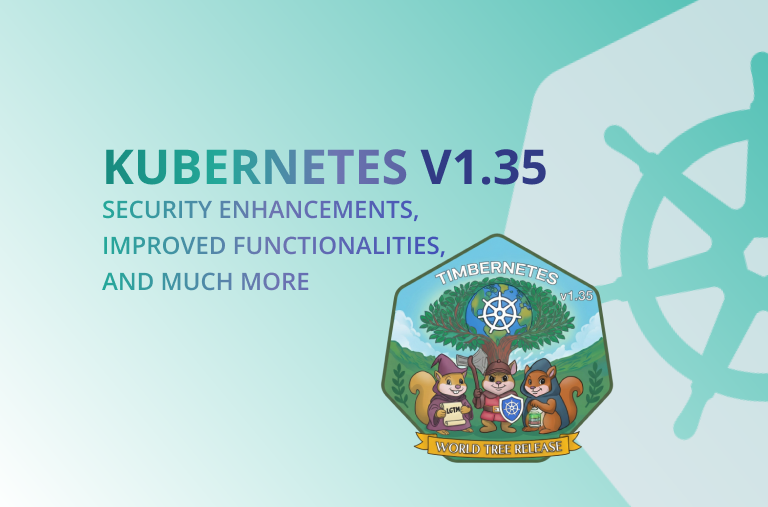Spring wasn’t just about blooming flowers (although I truly enjoyed the season!). It also brought a wave of powerful enhancements to the PerfectScale by DoiT platform. This recap highlights recent improvements across automation, visibility, and governance. Additionally, we will explore the customization of Jira integration, along with expanded container coverage, as PerfectScale now also supports Windows containers.
Let’s dive in and see how these updates can help you get better control over optimization, scale more confidently, and improve the overall efficiency and resilience of your Kubernetes.
Automation updates
Customize optimization policy
To ensure reliable recommendations, as well as to accurately adjust resources automatically, PerfectScale utilizes predefined maturity time windows to collect sufficient data and provide superb service. However, in some cases, this approach may not be efficient enough. For example, your Kubernetes consumes more resources than usual within a known time period, so some spikes are observed. In this case, the standard strategy might not bring the best outcome since it doesn't account for your unique K8s behavior specifics.

To address this challenge and tailor recommendations and automation to your services' needs, PerfectScale introduces a new feature that allows you to customize the time window used by the optimization policy. This ensures PerfectScale evaluates data for recommendations based on the specified period, aligning them with your applications’ seasonality patterns.
See our documentation for setup instructions.
Enhanced automation flexibility
Responsible optimization is in our DNA. That’s why we’re introducing new automation updates designed to prioritize real-time resiliency fixes while scheduling cost-saving optimization for the specific maintenance period.

Now, PerfectScale automation can bypass the defined maintenance window when critical resilience issues are detected. This feature ensures that problems, such as OOM, CPU throttling, and others, can be addressed immediately, even outside the scheduled maintenance window, helping you maintain stability and prevent potential service downtimes.
Check how to configure here.
Windows containers support
Advanced Kubernetes optimization is now available for teams running Windows-based containers. No complex configurations are required. Just enable the Windows exporter while installing the PerfectScale agent, and start enjoying seamless autonomous optimization!
Access the complete configuration to get started.
Advanced workload insights and trend analysis
At PerfectScale, we believe that clear and granular visibility is key to maintaining healthy, reliable, and efficient Kubernetes clusters.
Agree? Let's see what is new in workload visibility.
Overtime Cost vs Waste trends
Get a comprehensive historical cost and waste overview across all containers within the workload with a single view. This widget helps you to understand cost and waste trends over time and seamlessly identify anomalies and spikes, facilitating further analysis and evaluation of resource efficiency.

Comprehensive HPA performance visibility
Monitor scaling trends effortlessly with the new Replicas widget. Get clear visibility into replica counts and HPA insights to track scaling behavior, spot anomalies or spikes, and ensure efficient resource allocation.

Find out more about Zoom-in updates here.
Jira integration update
PerfectScale now supports Jira custom fields, aligning tickets generated by PerfectScale with your internal workflows. With a one-row configuration, you can automatically add custom fields directly to the Jira ticket, seamlessly embedded within your existing processes. The full configuration capabilities are here.
Visit our documentation portal or book a technical session with our team for more insights.
Still not with PerfectScale? Start for free today and enhance your K8s optimization journey.


.png)